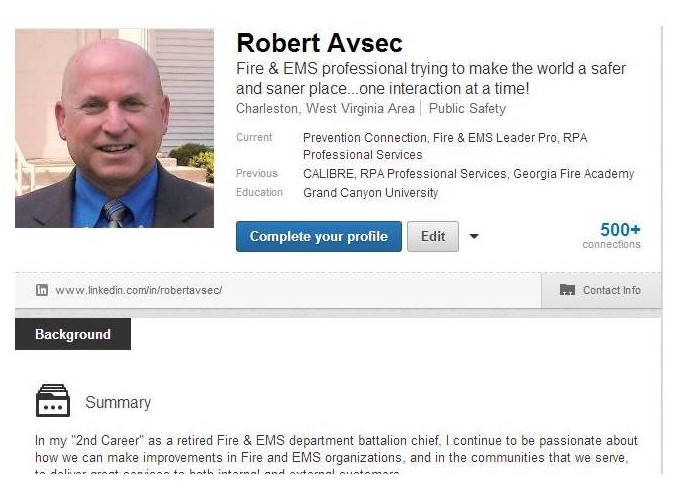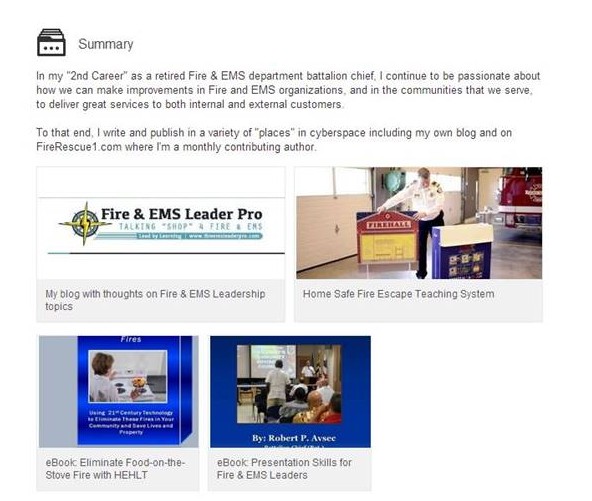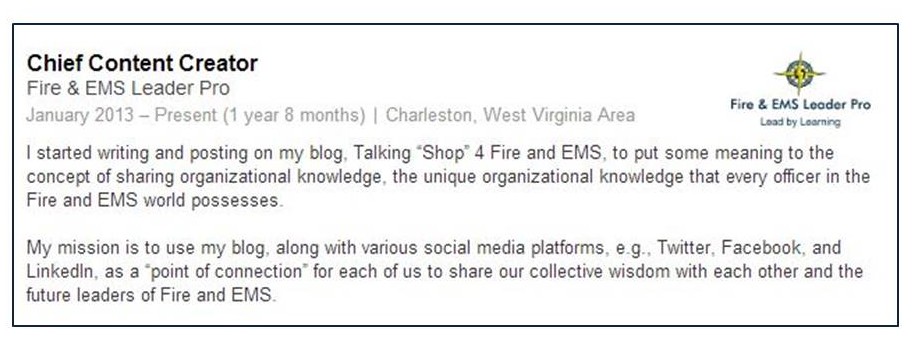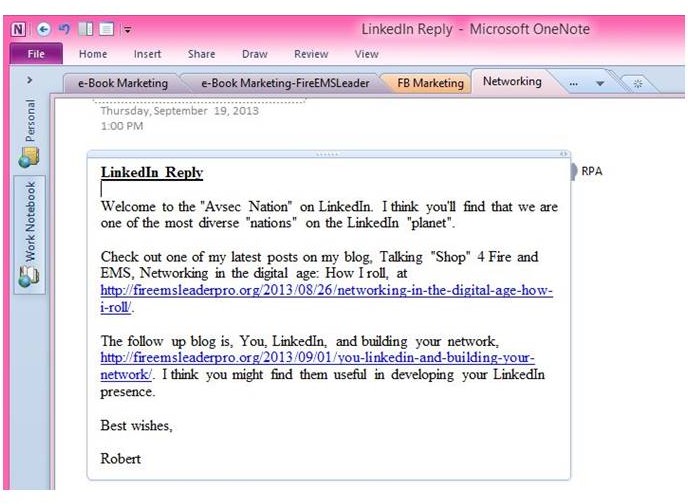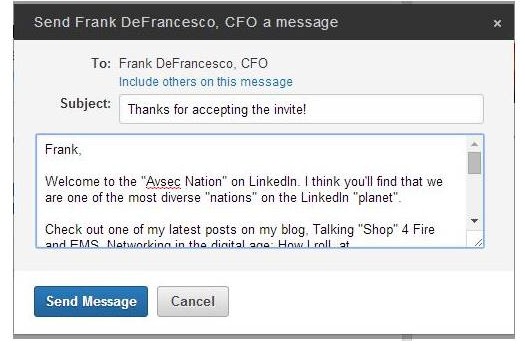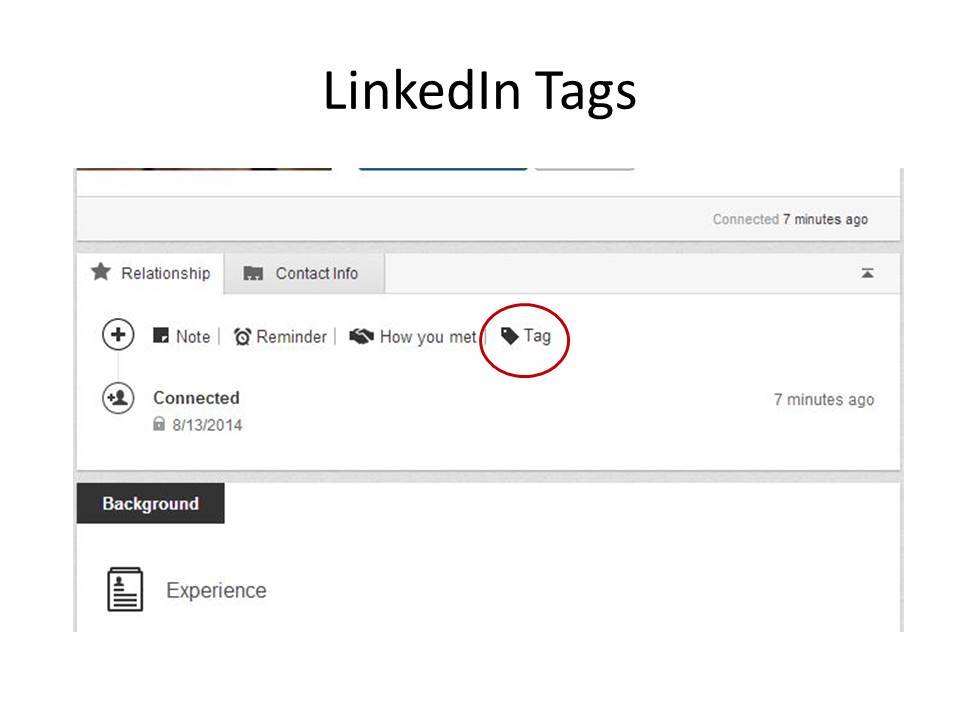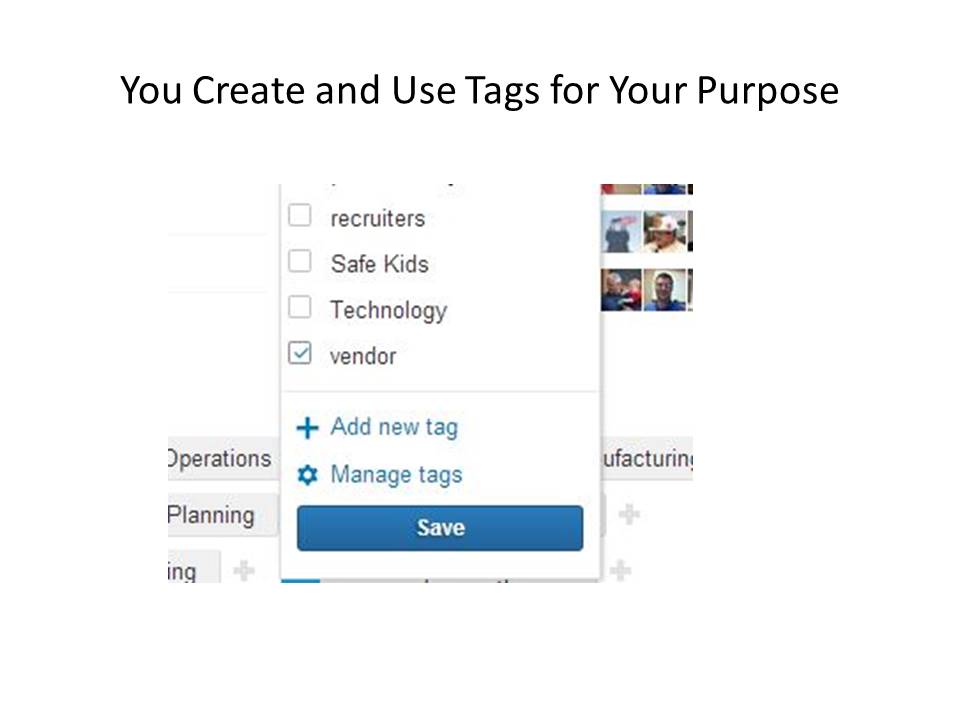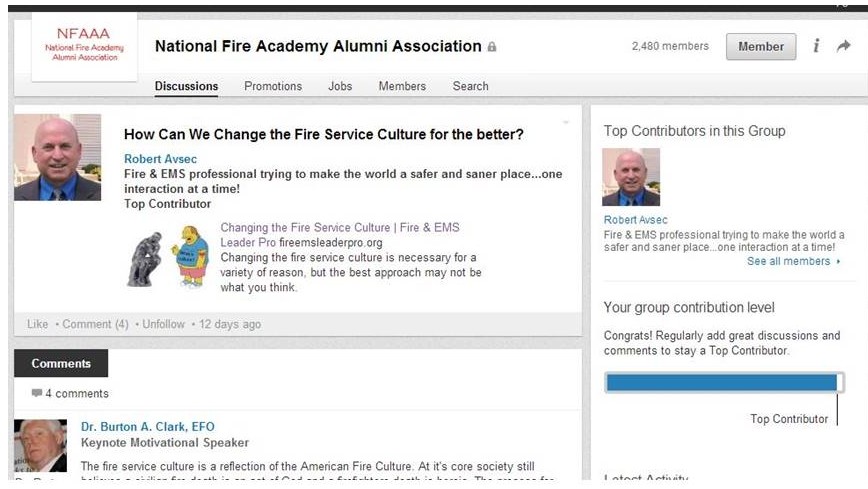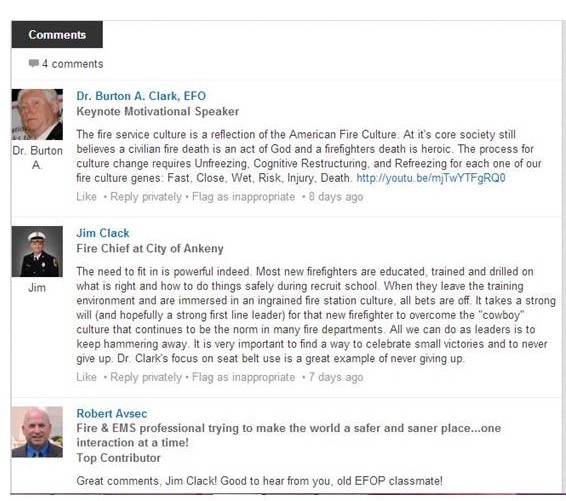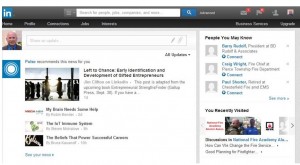By: Robert Avsec, Executive Fire Officer
Networking is the lifeblood for your professional life, but how can you effectively and efficiently network in the digital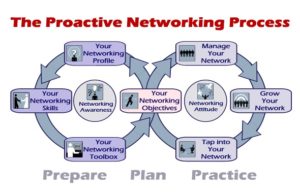 age? It can be easy if you have an action plan and that’s my purpose with today’s post: Help you to develop an action plan for your professional networking.
age? It can be easy if you have an action plan and that’s my purpose with today’s post: Help you to develop an action plan for your professional networking.
Step #1—Have a Goal(s)
Networking in the digital age can help you achieve your professional goals in ways you may never have imagined, but first you should establish what those goals are. Do you want to find another job? Do you want to connect and share information, thoughts, and opinions with others in your field? Do you want to expand your knowledge and relevance in your profession? These are just a few examples of what you might want to accomplish using an on-line presence.
Step #2—Have a LinkedIn Presence
If you’re not on LinkedIn, you should be as it’s the #1 social media site for professional interactions. Make sure you’re using all the “tools” available to you in your LinkedIn Profile. See my earlier posts on that subject: Networking in the digital age: How I roll and You, LinkedIn, and building your network.
Step #3—“Solidify” Your LinkedIn Connections
When you make a new Connection on LinkedIn, you should do a couple of things to “complete the loop” so that your new Connection truly becomes part of your professional network. I keep “canned” messages saved in OneNote on my PC to use for this purpose. The following photos depict what I do when a new Connection joins the “Avsec Nation” on LinkedIn: (1) Send a Welcome Message; and (2) Create one or more Tags for the new contact so that I can more easily locate them in the future.
Step #4—Join LinkedIn Groups
Become a member of some of the LinkedIn Groups that are pertinent to your profession and that will help you reach your networking goal(s). Becoming a LinkedIn member is a passive action; joining and participating in LinkedIn Groups makes you “actively present”. So when you post material and participate in Group discussions you’re interacting with like-minded individuals in your field who are also “actively present.”
Step #5—Have a Twitter Account
Twitter is a great tool for finding content that’s being posted by the “movers and shakers” in your profession. Like a bee transferring pollen from one flower to another—which benefits the plants and the bee—use thoughts and information and links that you find in your Twitter feed to “cross-pollinate” across your professional connections on LinkedIn.
Step #6—Read and Comment on Fire & EMS blogs
You’ve already found one (because you’re reading my blog today!). Find a couple of other blogs that fit your interests and mesh with your networking goals. Sign up for e-mail notifications, or use the RSS feed if it’s provided on the blog, to keep up with recent postings. (I use the latter and have the RSS feeds for the blogs I read come right into a RSS Folder in my Outlook mail account). The First Arriving Emergency Services Network is a good place to start your search as it currently has over twenty bloggers from the Fire and EMS world on board.
And don’t just read. Make comments on a blog if you’re so moved or post the link in your LinkedIn Status or post the link to one of your LinkedIn Groups. We bloggers do what we do because (1) we think we have something to contribute to the conversation and (2) we hope that people find what we write to be of interest, enough interest that readers will share with others. So Be a Bee!
Step #7—Make time to Network
You can have a positive influence on your networking efforts by devoting as little as an hour a day to your network, but you have to make it a priority. Here’s an example:
- Browse LinkedIn (10 minutes)
- Browse Twitter Feed (10 minutes)
- Message New Connections or those who viewed your profile (10 minutes)
- Browse and comment or post on LinkedIn Group (10 minutes)
- Read and comments on a blog posting for one of your followed blogs (20 minutes)
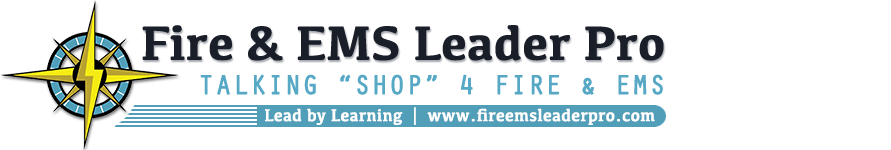 Fire & EMS Leader Pro The job of old firefighters is to teach young firefighters how to become old firefighters!
Fire & EMS Leader Pro The job of old firefighters is to teach young firefighters how to become old firefighters!